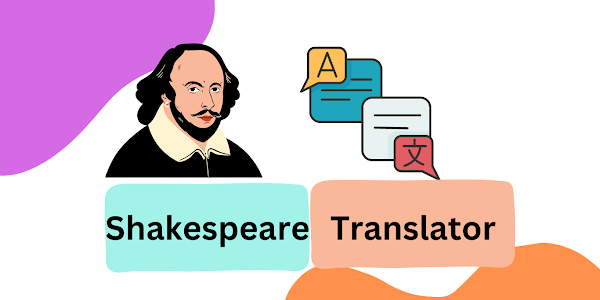How to Use Prompt Genie: A Step-by-Step Guide
Prompt Genie is an amazing tool designed to enhance your prompts for better results with AI language models like ChatGPT. Follow this simple guide to get the most out of Prompt Genie:
Step 1: Visit Prompt Genie
Navigate to the Prompt Genie website. Ensure you are on the main page to access all features.
Step 2: Scroll to Prompt Generator
On the homepage, scroll down until you find the Prompt Generator section. This is where the magic happens.
Step 3: Write Your Simple Prompt
In the provided input field, type your basic prompt. Keep it straightforward and concise to allow Prompt Genie to work its magic.
Step 4: Receive Your Super Prompt
Once you submit your simple prompt, Prompt Genie will process it and generate an enhanced version. This super prompt is optimized for better performance and more accurate responses.
Step 5: Copy the Output Prompt
Review the enhanced prompt provided by Prompt Genie. When satisfied, use the copy function to copy the text to your clipboard.
Step 6: Visit ChatGPT and Paste the Prompt
Go to the ChatGPT interface, and paste the copied prompt into the input field. Hit enter to receive the improved response from ChatGPT.